Working with a Gradle Project in IntelliJ can sometimes be a bit frustrating. Once you make any dependency/plugin changes in your project, you might bump into multiple errors while trying to build your project. I faced a similar issue yesterday and in this blog, I will be explaining how to resolve Gradle sync related issues while working in IntelliJ.
Gradle is an advanced general purpose build management system based on Groovy.

When you make any dependency changes in your gradle build file, you might receive errors while building your project from within the IDE – as a result of IntelliJ not resolving the dependency changes.
To resolve this issue, navigate to the Gradle Tool window via View -> Tool Windows -> Gradle

Click the highlighted button to refresh all registered Gradle projects after changes have been made to the Gradle file. ‘Refresh all Gradle projects‘ will create/restore project structure for all gradle modules in the IntelliJ project —

You should be able to verify the list of dependencies, so that there are no Gradle sync issues —
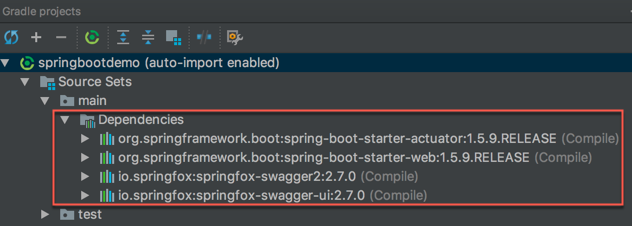
Opening an existing Gradle Project in IntelliJ
If you want to open a Gradle project, it is a good idea to select the ‘build.gradle’ file in the wizard —


Now select the option to ‘Open as Project’ —

Make sure to use the auto-import option and also point to the appropriate JDK version —

That is it. You should now be able to open/import the Gradle project in IntelliJ and build/run it —

Conclusion
Make sure to Refresh your Gradle projects when you modify any dependencies or plugins. This will resolve any sync issues and restore project structures in the IntelliJ IDE.
For more detailed information, check the Gradle documentation in the Jetbrains website —
https://www.jetbrains.com/help/idea/gradle.html
worked, thank you
LikeLike
Hi , Im struggling for the past 3 days to resolve gradle configure build failed in intellij due to gradle used by another instance error. I have tried killing the daemon instances. Whenever i open my project , the gradle configure build starts and runs forever. Please help , thanks in advance.
LikeLike