Couple of days back on 10th October, the Microsoft SQL Server Team announced the release of the next version of SQL Server Management Studio 17.3. I downloaded the latest version and started playing around with the new features. One thing which I was interested to check out was the new ‘Import Flat File‘ wizard which promises to improve/simplify the import experience of flat files to SQL Server.

Once you right click on your database, go to Tasks and then select ‘Import Flat File‘ to open the new wizard —

The wizard has step by step details to guide you through the data import process —
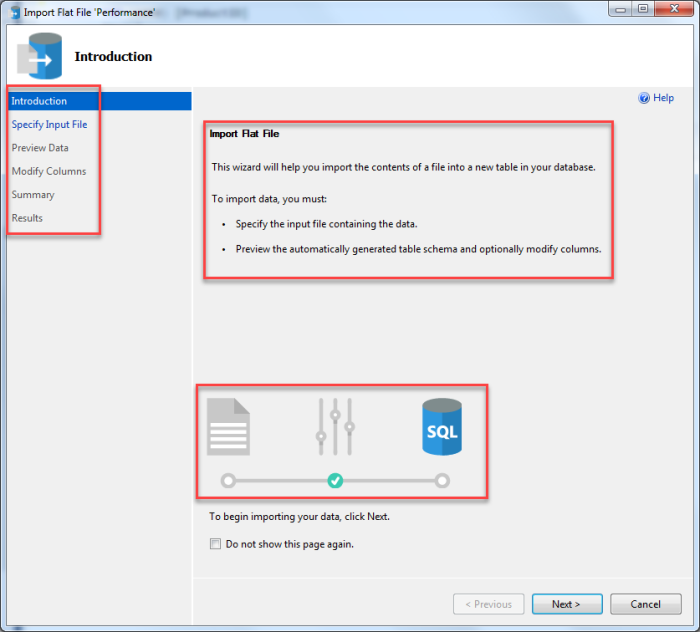
The high level steps which the wizard performs to import the file contents into a new table in your database are —
Specify Input File
Preview Data
Modify Schema
Summary
Results
The below link has step by step tutorial to guide you through the ‘Import Flat File Wizard‘ – the steps are very simple so I won’t repeat it out here —
Import Flat File to SQL Wizard
I created a csv file(Test.csv) and txt file(TestSpace.txt) with some random data and used the wizard to upload the content into a SQL table – and it worked like a charm!



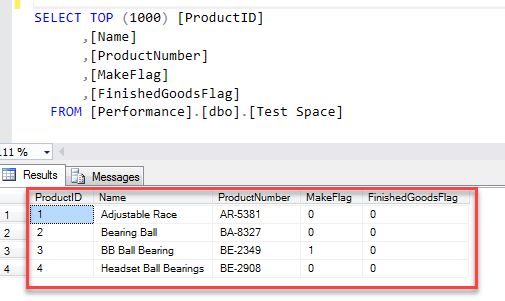
One nice thing to note is that the Wizard is intelligent enough to identify patterns and perform predictive file splitting. After scanning through the data it also does a great job in predicting the data type of the column values.

However I would highly recommend you to review the table schema and modify accordingly before proceeding with the data import.

Overall this is a pretty nice utility to have and can surely make your lives much easier while trying to import data into SQL Server tables. Please go ahead and install the 17.3 version of SSMS and empower yourselves with these additional features.
Here is the link to download SSMS 17.3 –
https://docs.microsoft.com/en-us/sql/ssms/download-sql-server-management-studio-ssms
Categories: SQL Server, SQL Server 2017
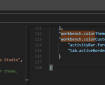 Microsoft SQL Operations Studio – Color Themes and Customization
Microsoft SQL Operations Studio – Color Themes and Customization  Getting started with Microsoft SQL Operations Studio
Getting started with Microsoft SQL Operations Studio  Getting started with Microsoft SQL Server 2017
Getting started with Microsoft SQL Server 2017  My PASS Summit 2017 Experience
My PASS Summit 2017 Experience
Can you provide the download link for ssms 17.3 please?
LikeLiked by 1 person
Joe,
Here is the link —
https://docs.microsoft.com/en-us/sql/ssms/download-sql-server-management-studio-ssms
I will also update the blog with the link. Thanks.
LikeLike